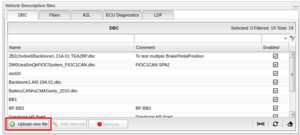Difference between revisions of "New features in v2.88"
| (One intermediate revision by the same user not shown) | |||
| Line 3: | Line 3: | ||
== Support to wake on specific CAN IDs == | == Support to wake on specific CAN IDs == | ||
There is support to enter CAN frame IDs that should wake the WCU up. | There is support to enter CAN frame IDs that should wake the WCU up. Read more in the section describing the [[The Portal Administrator View#Power Management|WCU power management.]] | ||
== Support for new frame logging format in MDF4. == | == Support for new frame logging format in MDF4. == | ||
| Line 15: | Line 15: | ||
== Full support for ETH settings for the HMX platform. == | == Full support for ETH settings for the HMX platform. == | ||
There is now the same support to handle the ethernet interfaces for the HMX platform as for the MX4 platform. | There is now the same support to handle the ethernet interfaces for the HMX platform as for the [[I/O configurations|MX4 platform.]] | ||
== Support to upload compressed files (different formats) for SDDB, A2L, DBC etc. == | == Support to upload compressed files (different formats) for SDDB, A2L, DBC etc. == | ||
[[File:Zipped-files-upload.png|alt=Upload description files in administration -> vehicle profile|left|thumb|Upload description files in administration -> vehicle profile]] | [[File:Zipped-files-upload.png|alt=Upload description files in administration -> vehicle profile|left|thumb|Upload description files in administration -> vehicle profile]] | ||
The compressed file formats '''zip, gzip, bzip and bzip2''' are supported when uploading description files of different types in administration -> vehicle profiles.. | The compressed file formats '''zip, gzip, bzip and bzip2''' are supported when uploading description files of different types in administration -> vehicle profiles.. | ||
Latest revision as of 18:06, 1 March 2024
Support for WCU configuration setting to enable VCF diagnostic request.
There are now additional configuration settings for the Vehicle Communications Forwarder (VCF) to toggle whether the VCF is to be used, and to input a Vehicle PIN. A Vehicle PIN is required to use the VCF. To read more about this, see Vehicle Communication Forwarder and Vehicle PIN.
Support to wake on specific CAN IDs
There is support to enter CAN frame IDs that should wake the WCU up. Read more in the section describing the WCU power management.
Support for new frame logging format in MDF4.
Signal reader now supports to log frames in MDF4. This means there is a new module setting for signal reader which says 'MDF4' in addition to 'BLF' and 'ASC'. See configuring the signal reader module for a general description of the settings for the signal reader module.
Create diagnostic template based on reported vehicle ECU software versions.
When dealing with vehicle profiles, one of the things that takes some effort is to create a correct diagnostic template for a vehicle profile. In order for making this correct you must the software version for each ECU to select the correct diagnostic requests. Using SoH, it is possible to get all ECUs in a vehicle to report their software versions. If this is done, WICE records and updates this information. Now, as this information is collected we have implemented a function that goes through all vehicles using a specific vehicle profile and putting together a diagnostic template based on all reported ECU software versions. This is done by selecting a vehicle profile in the 'Vehicle Profiles' and pressing the button 'Generate diagnostic template'. Read more about this here.
Support to show resource group default labels in the "Information Panel" in vehicles panel.
The set of default labels that will be applied to a resource that is added to a resource group are now also visible in the information panel available in the vehicles panel.
Full support for ETH settings for the HMX platform.
There is now the same support to handle the ethernet interfaces for the HMX platform as for the MX4 platform.
Support to upload compressed files (different formats) for SDDB, A2L, DBC etc.
The compressed file formats zip, gzip, bzip and bzip2 are supported when uploading description files of different types in administration -> vehicle profiles..