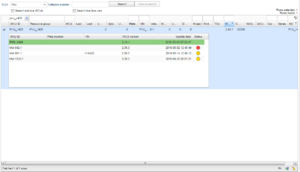Difference between revisions of "Resource group's resources"
Jump to navigation
Jump to search
Alkitjohan (talk | contribs) |
Alkitjohan (talk | contribs) |
||
| Line 24: | Line 24: | ||
|Status | |Status | ||
|This column may have three different statuses; red, yellow or gren. | |This column may have three different statuses; red, yellow or gren. | ||
* <span style="background:#00ff00"> | * <span style="background:#00ff00">Green:</span> The WCU has been updated to the resource group's configuration. | ||
* <span style="background:#ffff00"> | * <span style="background:#ffff00">Yellow:</span> The WCU's configuration is the same as the resource group but the WCU has not yet updated to this configuration. | ||
* <span style="background:#ff0000"> | * <span style="background:#ff0000">Red:</span> The WCU's configuration has been updated after the resource group's configuration was saved. The WCU will never use the resource group's configuration. | ||
|} | |} | ||
Revision as of 14:49, 28 June 2016
From version 2.42 the showing of a resource group's resources has been improved.
When clicking on the grey arrow next to a resource group in the Vehicles tab, a second grid pops up. This can be seen in illustration "Resource group's resources 1". This second grid consists of 6 columns which are described below. The first row in this grid is always the resource group WCU and it is marked with green background.
| Column name: | Description: |
|---|---|
| WCU ID | The ID for the WCU or the resource group |
| Plate number | The plate number of the Car the WCU is connected to. |
| VIN | The VIN of the CAr the WCU is connected to. |
| WCU version | The firmware version of the WCU. For the resource group WCU, this means the version the resource group's resources will be updated to. |
| Update date | The date when the WCU updated to the latest config. For the resource group WCU, this date is the date when the configuration was saved. |
| Status | This column may have three different statuses; red, yellow or gren.
|