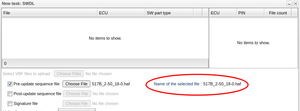Difference between revisions of "New features in v2.70"
| Line 13: | Line 13: | ||
== Uploaded files do not visually disappear anymore when creating SWDL task == | == Uploaded files do not visually disappear anymore when creating SWDL task == | ||
[[File:SWDLTaskWiki.png|thumb|SWDL Task]] | [[File:SWDLTaskWiki.png|thumb|SWDL Task]] | ||
A second field has been added when creating a new SWDL task. This field will appear to the right when uploading a file. The field will contain the name of the file that has been uploaded. This | A second field has been added when creating a new SWDL task. This field will appear to the right when uploading a file. The field will contain the name of the file that has been uploaded. This ensures that the selected file will be shown no matter which web browser is used. | ||
== Upgraded | == Upgraded GUI framework == | ||
In this release | In this release GWT - the underlying graphical user interface (GUI) of the Portal - has been upgraded. | ||
Revision as of 17:07, 26 November 2021
Improved feedback when a WCU cannot be inactivated
Improved the feedback message when trying to unset the 'Active' checkbox in 'Edit WCU' for a WCU that has an active task or is part of a resource group.
Rename of assignment to task in various places
To maintain a clearer separation of what assignments and tasks are, many references to 'assignment' have now been renamed to 'task'. Instead 'assignment' will only refer to the settings/profiles related to Signal Reader and Area5.
Support for viewing the history of changes for a WCU
It is now possible to view the history of a WCU and see what different changes the WCU has gone through. This is done in the Vehicles tab by right clicking a WCU and choosing "Show WCU history". Read more about it here.
Possible to change transport protocol for modules in create assignment for signal reader
For A2L signals in signal reader assignment editor the transport protocol can be set to CAN (CCP), XCP with UDP or XCP with TCP. Read more about signal reader and changing transport protocol here.
Uploaded files do not visually disappear anymore when creating SWDL task
A second field has been added when creating a new SWDL task. This field will appear to the right when uploading a file. The field will contain the name of the file that has been uploaded. This ensures that the selected file will be shown no matter which web browser is used.
Upgraded GUI framework
In this release GWT - the underlying graphical user interface (GUI) of the Portal - has been upgraded.