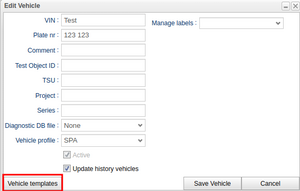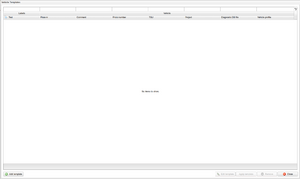Vehicle templates
Revision as of 11:01, 27 June 2024 by Henrik.Moller (talk | contribs)
A vehicle template provides a set of predetermined values that streamline the process of configuring a vehicle. Access this template through the 'Edit Vehicle' and 'Add Vehicle' buttons in the Vehicles tab of the portal.
Vehicle template window
In the template window, you'll find dedicated columns for vehicles, clearly labeled under the 'Vehicle' header. These column values are applied directly to the vehicle when the template is applied. Additionally, a dynamic 'Labels' header appears when adding a template with labels, automatically updating as the user modifies the template.
The template window contains several different functions, including:
- Add Template - This function adds a new template to the template window.
- Edit Template - This function allows the user to edit an existing template. A row must be selected for this button to be enabled.
- Apply Template - This function allows the user to apply the template to the vehicle. A row must be selected for this button to be enabled.
- Remove - This button removes a selected template
- Close - This button closes the Vehicle template window.