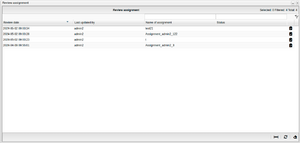Difference between revisions of "Assignment reviewer"
Jump to navigation
Jump to search
| Line 1: | Line 1: | ||
[[File:Todolistbutton.png|thumb|To-do list button]] | [[File:Todolistbutton.png|thumb|To-do list button]] | ||
An assignment can be selected to be reviewed by a user. If so the reviewer will be notified by getting a marker on the to-do list button up in the right corner. The user can then view what assignment they should review by pressing the to-do list button. | [[File:ReviewAssignment.png|thumb|Assignment review window]] | ||
An assignment can be selected to be reviewed by a user. If so the reviewer will be notified by getting a marker on the to-do list button up in the right corner. The user can then view what assignment they should review by pressing the to-do list button. If so the review assignment window will appear. | |||
== Review assignment window == | |||
The review assignment window contains the following: | |||
* Review date - shows the date the assignment was resigned to the reviewer. | |||
* Last updated by - shows who was the last to update the assignment. | |||
* Name of assignment - shows the name of the assignment the reviewer is assigned to. | |||
* Status - this shows the status of the assignment for example if the reviewer approves the assignment the status will update to "approved". | |||
Revision as of 09:15, 2 May 2024
An assignment can be selected to be reviewed by a user. If so the reviewer will be notified by getting a marker on the to-do list button up in the right corner. The user can then view what assignment they should review by pressing the to-do list button. If so the review assignment window will appear.
Review assignment window
The review assignment window contains the following:
- Review date - shows the date the assignment was resigned to the reviewer.
- Last updated by - shows who was the last to update the assignment.
- Name of assignment - shows the name of the assignment the reviewer is assigned to.
- Status - this shows the status of the assignment for example if the reviewer approves the assignment the status will update to "approved".