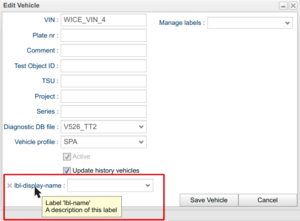Difference between revisions of "New features in v2.77"
| (7 intermediate revisions by the same user not shown) | |||
| Line 1: | Line 1: | ||
== Set 5V out on boot == | == Set 5V out on boot == | ||
New option on the WCU to set one of the output pins to supply | New option on the WCU to set one of the output pins to supply electricity at 5V to external equipment. It is possible on all MX4 models except V61. The option is visible for WCUs with version 2.76.0 or later and resides under Vehicles tab -> "Edit Configuration" -> "IO"-tab -> "Miscellaneous". See [[I/O configurations#Set 5V out on boot|Set 5V out on boot]]. | ||
== Activate buzzer on detected digital input change == | == Activate buzzer on detected digital input change == | ||
New option on the WCU to enable a buzzing sound when a trigger-button (or other digital input) is activated. The option is visible for WCUs with version 2.76.0 or later and resides under Vehicles tab -> "Edit Configuration" -> "IO"-tab -> "Miscellaneous". See [[I/O configurations#Activate buzzer on detected digital input change|Activate buzzer on detected digital input change]]. | |||
== Support to use display names for labels == | |||
[[File:Edit-car-dialog-attribute-highlighted.png|alt=Red rectangle around an attribute label that have a display name showing instead of the label name. Also the display description is shown because the mouse pointer hovers over the attribute.|thumb|The new ''Display name'' and ''Display description'' in action]] | |||
Labels can now beside their names also have a ''Display name'' and a ''Display description''. The name will show when a label is added as an attribute on a resource (e.g. a WCU) and the description will show when hovering over such an attribute. See [[Labels#Labels in Vehicles|managing labels on resources]]. To read more in depth about how to create and manage labels see [[Labels#Administer labels|Administer labels]]. | |||
Latest revision as of 14:03, 22 June 2022
Set 5V out on boot
New option on the WCU to set one of the output pins to supply electricity at 5V to external equipment. It is possible on all MX4 models except V61. The option is visible for WCUs with version 2.76.0 or later and resides under Vehicles tab -> "Edit Configuration" -> "IO"-tab -> "Miscellaneous". See Set 5V out on boot.
Activate buzzer on detected digital input change
New option on the WCU to enable a buzzing sound when a trigger-button (or other digital input) is activated. The option is visible for WCUs with version 2.76.0 or later and resides under Vehicles tab -> "Edit Configuration" -> "IO"-tab -> "Miscellaneous". See Activate buzzer on detected digital input change.
Support to use display names for labels
Labels can now beside their names also have a Display name and a Display description. The name will show when a label is added as an attribute on a resource (e.g. a WCU) and the description will show when hovering over such an attribute. See managing labels on resources. To read more in depth about how to create and manage labels see Administer labels.