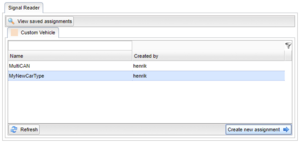Difference between revisions of "Signal Reader Assignment Wizard"
Jump to navigation
Jump to search
(Created the page) |
(Added CHoose a signal Source) |
||
| Line 3: | Line 3: | ||
=== Choosing a Signal Source === | === Choosing a Signal Source === | ||
First, you must select a signal source to base your new assignment on. Today, only custom vehicle types can be used for this, see Figure 1. If you would like to edit the Custom Vehicle types or create a new one, this can be done by admins under the administration tab. | |||
When you feel comfortable with which signal source you would like to use, double click it or select it and click '''Create new assignment'''. | |||
Revision as of 11:54, 31 October 2017
The Signal Reader Assignment Wizard can be found under the tab Assignment and allows the user to create new assignments for signal reader directly on the portal. This page will guide you through the basics of using the wizard.
Choosing a Signal Source
First, you must select a signal source to base your new assignment on. Today, only custom vehicle types can be used for this, see Figure 1. If you would like to edit the Custom Vehicle types or create a new one, this can be done by admins under the administration tab.
When you feel comfortable with which signal source you would like to use, double click it or select it and click Create new assignment.