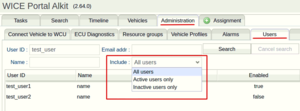New features in v2.67
Revision as of 12:38, 6 September 2021 by Loe.Lindstrom (talk | contribs) (→Filtering active/inactive users in "Administration"->"Users")
Filtering active/inactive users in The user tab (Administration->Users)
When searching for users a filter can be applied to include active users, inactive users or both.
The column "Enabled" in the User-table refers to whether a user is active (true) or inactive (false).