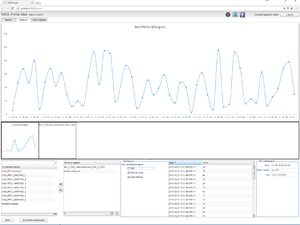Monitor signals
Revision as of 15:58, 21 December 2016 by Alkitjohan (talk | contribs) (Created page with "thumb|Monitor signals 1 From version 2.43 of the portal the WCU monitoring for signal reader assignments is now using a graph to plot instead of...")
From version 2.43 of the portal the WCU monitoring for signal reader assignments is now using a graph to plot instead of showing the signals in a table.
To monitor signals for a WCU that is running a signal reader assignment, select the WCU in the Vehicles view and click the button "Monitor signals". This will take you to the view as shown in illustration "Monitor signals 1".
This view is very similar to the view when plotting MDF signals.