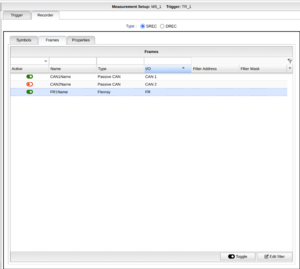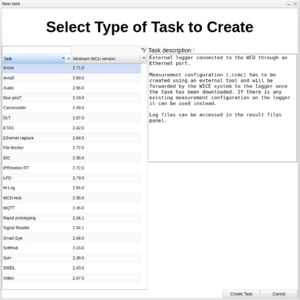Difference between revisions of "New features in v2.81"
Robin.karhu (talk | contribs) |
Robin.karhu (talk | contribs) |
||
| Line 22: | Line 22: | ||
Selecting and managing CAN templates has been put in the same window with some additional information. | Selecting and managing CAN templates has been put in the same window with some additional information. | ||
If | If WMUs are enabled in the portal, templates will save CANs from each WMU and when a template is selected the WMU CANs are applied 1:1 to any existing WMU's. Read more [[I/O configurations#Preselect template|here]]. | ||
Revision as of 18:06, 23 February 2023
Signal reader in assignment editor new frame recorder with filter
In the assignment editor for a signal reader assignment there is a new layout for handling frame recorders on FlexRay and CAN-bus. This layout makes it possible to apply filters. Read more here.
DBC files to DB
DBc files are now parsed into the database for better performance.
Copy Area5 assignment
It is now possible to copy a saved Area5 assignment in the assignment editor. Read more about the assignment editor here.
MX4 T30 FR with 24V cannot be configured with cut-off
MX4 T30 FR that is connected to a 24v circuit cannot be configured to cut-off.
DoIP Proxy for IDC, Signal reader and SOH
For IDC, Signal reader and SOH in the modules settings it is now possible to choose DoIP Proxy. This is not available for all customers
New design for selecting new task
The New Task window has been redesigned to compact the selections and allow for additional information about each task.
New design for CAN templates in I/O Configurations
Selecting and managing CAN templates has been put in the same window with some additional information.
If WMUs are enabled in the portal, templates will save CANs from each WMU and when a template is selected the WMU CANs are applied 1:1 to any existing WMU's. Read more here.