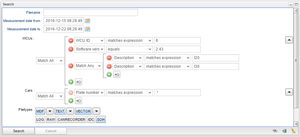Difference between revisions of "Search Tab"
Alkitjohan (talk | contribs) |
Alkitjohan (talk | contribs) |
||
| Line 11: | Line 11: | ||
By default '''to''' is set to today's date and the time when the page last was refreshed and '''from '''is set to ('''to '''- 7 days). | By default '''to''' is set to today's date and the time when the page last was refreshed and '''from '''is set to ('''to '''- 7 days). | ||
=== | === WCUs: === | ||
This widget allows the user to filter WCUs on various search criteria. The default search criteria is 'WCU ID matches expression .*' which means that we will search on every WCU the current logged in user has access to. If the current user is an admin, we will search for all WCUs in the system. If the current user is a restricted user with access to only 10 WCUs, we will search for only those 10 WCUs. | This widget allows the user to filter WCUs on various search criteria. The default search criteria is 'WCU ID matches expression .*' which means that we will search on every WCU the current logged in user has access to. If the current user is an admin, we will search for all WCUs in the system. If the current user is a restricted user with access to only 10 WCUs, we will search for only those 10 WCUs. | ||
| Line 33: | Line 33: | ||
In this example we filter "all wcus that matches expression '8' " AND "software version equals '2.43.0' " AND "description matches expression 'T20' or 'T30' ". | In this example we filter "all wcus that matches expression '8' " AND "software version equals '2.43.0' " AND "description matches expression 'T20' or 'T30' ". | ||
=== Cars: === | |||
This widget is very similar to the WCUs widget. Default search criteria is "Plate number matches expression .*" which basically means that we don't put any constraints on cars. | |||
The currently available Car attributes to filter on is: Description, Plate number, Project, Proto number, Series, TSU and VIN. | |||
=== Filetypes: === | === Filetypes: === | ||
Revision as of 10:33, 22 December 2016
From version 2.43 of the portal the Search tab has been replaced by a new tab and the content of the old tab is located in the tab "Tasks". The new tab makes it possible to search and download result files and log files without first search for a specific assignment. The tab is split into three portlets where each portlet can be expanded or minimized to make more space for the other windows.
Search
The search portlet is where constraints are added to the search query.
Filename:
Filename can be full filename like "ABC_123.dat" or some regular expression that matches a part of a filename.
Measurement date:
By default to is set to today's date and the time when the page last was refreshed and from is set to (to - 7 days).
WCUs:
This widget allows the user to filter WCUs on various search criteria. The default search criteria is 'WCU ID matches expression .*' which means that we will search on every WCU the current logged in user has access to. If the current user is an admin, we will search for all WCUs in the system. If the current user is a restricted user with access to only 10 WCUs, we will search for only those 10 WCUs.
The currently available WCU attributes to filter on is: WCU ID, Software version, Description and WCU Name
Operators:
Each search criteria has at least two operators; 'matches expression' and 'equals'.
Matches expression:
'Matches expression' means that the inserted value will be treated as a regular expression.
Equals:
'Equals means that the chosen attribute has to exactly match the inserted value.
Is one of:
For the attributes 'WCU ID' and 'WCU Name' there is an additional operator 'is one of'. When choosing this operator, the value text field is replaced by a combined search and drop down list which is populated be either all WCU IDs or WCU Names the currently logged in user has access to. One can use this operator to conveniently filter out a few WCUs where it's a non trivial task to write a regular expression that only matches the wanted wcus.
Advanced filter:
The WCUs widget allows the user build advanced nestled filters which is illustrated in in 'Advanced filter'.
In this example we filter "all wcus that matches expression '8' " AND "software version equals '2.43.0' " AND "description matches expression 'T20' or 'T30' ".
Cars:
This widget is very similar to the WCUs widget. Default search criteria is "Plate number matches expression .*" which basically means that we don't put any constraints on cars.
The currently available Car attributes to filter on is: Description, Plate number, Project, Proto number, Series, TSU and VIN.
Filetypes:
Aggregate results by:
Results
Selected downloads
In illustration "Example search" we show the results of a search query where search for all result files during August, 2016.