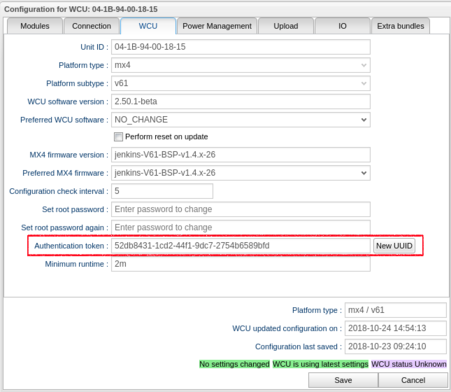Difference between revisions of "WCU authentication token"
Jump to navigation
Jump to search
| Line 1: | Line 1: | ||
The WCU configuration (reached via the [[Vehicles|Vehicles panel]]) contains the possibility to administer the WCU authentication token used for USB sticks on the WCU. | The WCU configuration (reached via the [[Vehicles|Vehicles panel]]) contains the possibility to administer the WCU authentication token used for USB sticks on the WCU. | ||
'''WCU version: 2.46 and later''' | |||
Press the '''New UUID''' button, shown in Figure 1, to generate such an authentication token. Remember to click '''Save''' to save the generated token. | Press the '''New UUID''' button, shown in Figure 1, to generate such an authentication token. Remember to click '''Save''' to save the generated token. | ||
[[File:WcuConfigAuthToken.png|left|thumb|451x451px|Figure 1: WCU configuration with authentication token]] | [[File:WcuConfigAuthToken.png|left|thumb|451x451px|Figure 1: WCU configuration with authentication token]] | ||
Revision as of 11:37, 1 November 2017
The WCU configuration (reached via the Vehicles panel) contains the possibility to administer the WCU authentication token used for USB sticks on the WCU.
WCU version: 2.46 and later
Press the New UUID button, shown in Figure 1, to generate such an authentication token. Remember to click Save to save the generated token.