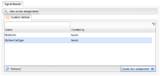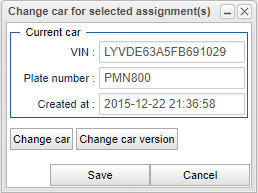Difference between revisions of "New features in v2.46"
(Added some information about the new monitor interface) |
|||
| (2 intermediate revisions by 2 users not shown) | |||
| Line 23: | Line 23: | ||
== Update car history == | == Update car history == | ||
Attributes for [[Update Car History|cars can be updated]] in the Tasks panel in order to be able to fix errors made after an assignment has been started. You can also update | Attributes for [[Update Car History|cars can be updated]] in the Tasks panel in order to be able to fix errors made after an assignment has been started. You can also update all history cars with empty attributes in the Vehicles panel. | ||
== New Signal Preview selection mode == | |||
You can now swap between files that contain the same signals more easily. See [[Preview data#New in 2.46|this link]] for more information. | |||
== Monitor signals interface == | |||
The signal monitor now uses the same interface as the MDF data preview. It also shares a lot of the new functionality. | |||
Latest revision as of 16:42, 2 November 2017
This page lists new and changed features in version 2.46 of the WICE Portal.
Create new signal reader assignments directly on the portal
Through the new Signal Reader Assignment Wizard it is now possible to create signal reader assignments directly on the portal for Custom Car Types.
A new tab has been created for this called the Assignment tab that lets you choose a custom car type to create a new signal reader assignment for. In the wizard you can use measurement setups with triggers and recorders to create your assignment that you then can use for a new signal reader task. Once an assignment is created, it can also be edited directly on the portal. See illustrations below.
WCU authentication token
The WCU configuration now contains the possibility to administer the WCU authentication token used for USB sticks on the WCU.
SoH status mask
It is now possible to set up the status mask when asking for DTC:s in SoH tasks.
Car history
It is now possible to see the history of cars over time in a dialog that can be opened via the vehicles panel.
Change car for task
It is now possible to change the history of a task with respect to what vehicle was involved.
Update car history
Attributes for cars can be updated in the Tasks panel in order to be able to fix errors made after an assignment has been started. You can also update all history cars with empty attributes in the Vehicles panel.
New Signal Preview selection mode
You can now swap between files that contain the same signals more easily. See this link for more information.
Monitor signals interface
The signal monitor now uses the same interface as the MDF data preview. It also shares a lot of the new functionality.