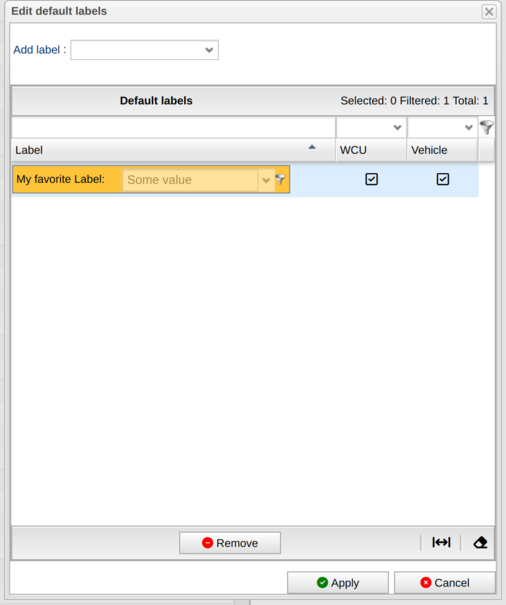Difference between revisions of "Edit default labels window"
Jump to navigation
Jump to search
(Created blank page) |
|||
| Line 1: | Line 1: | ||
Default labels are a group of labels that will be added to WCU or/and vehicle when wcu joins the resource group. These labels will not affect current WCU/Vehicle in the resource group. Labels are added from “Add label”. Search or select labels that you want to add and then click on it. Then it will be added to the list below and here you can set value (if the label can have value) and if it should be added to the WCU, vehicle or both. | |||
The changes will not affect before you have clicked on “Apply”. | |||
[[File:Edit default labels.png|left|thumb|605x605px]] | |||
Revision as of 15:24, 12 October 2023
Default labels are a group of labels that will be added to WCU or/and vehicle when wcu joins the resource group. These labels will not affect current WCU/Vehicle in the resource group. Labels are added from “Add label”. Search or select labels that you want to add and then click on it. Then it will be added to the list below and here you can set value (if the label can have value) and if it should be added to the WCU, vehicle or both.
The changes will not affect before you have clicked on “Apply”.