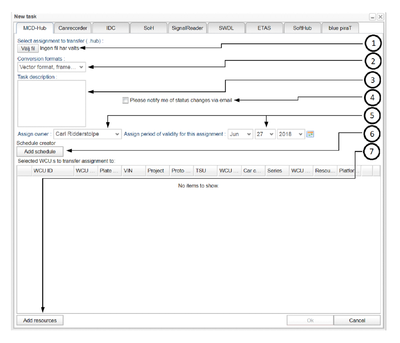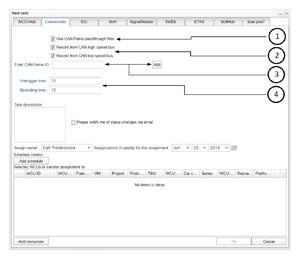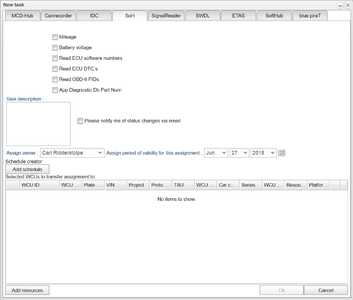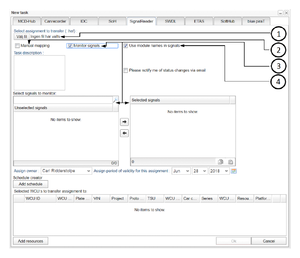Difference between revisions of "Creating a Task"
(→ETAS) |
|||
| Line 64: | Line 64: | ||
The SoftHub is a more recent version of the MCD-Hub measurement system, and a SoftHub task is created much in the same way an MCD-Hub task is. | The SoftHub is a more recent version of the MCD-Hub measurement system, and a SoftHub task is created much in the same way an MCD-Hub task is. | ||
When | When creating a SoftHub task, it is identical to a MCD-Hub task except that the file you select must be a .shub file. | ||
===Blue piraT=== | ===Blue piraT=== | ||
The blue PiraT is a measurement system from Telemotive AG that can be conillustrationd with measurement set-ups, and data accessed through the WICE Portal. Note that to use the blue PiraT module, the WCUs to be used need to be preconillustrationd with a special software package. Contact Alkit Communications in order to set this up. | The blue PiraT is a measurement system from Telemotive AG that can be conillustrationd with measurement set-ups, and data accessed through the WICE Portal. Note that to use the blue PiraT module, the WCUs to be used need to be preconillustrationd with a special software package. Contact Alkit Communications in order to set this up. | ||
Revision as of 20:52, 21 August 2017
You create a new task by pressing the "New Task" button on the bottom of the "Tasks" tab. This will open a window with one tab for each assignment. Here we will go through how to create tasks of each of the nine different kinds of assignments available (MCD-Hub, Canrecorder, IDC, SoH, Signal Reader, SWDL, ETAS, SoftHub and blue piraT). Note that step 3-7 on MCD-Hub is identical on all assignments so it will not be described to avoid this being repetitive.
MCD-Hub
MCD-Hub assignments are used to collect data using the MCD-Hub flight recorder. This assignment tab has seven areas (as shown in illustration 1) with one function each that is used accordingly:
1. Selecting which MCD-Hub assignment file to use. Press "Bläddra"/"Browse" to bring up the file selection where you select the .hub file to use. The assignment file is typically created using the MCD Tool software.
2. Choose which formats the MCD-Hub result files should be converted to when result files are uploaded to the portal from a WCU.
3. Write a descriptive text for the assignment (optional).
4. Choose if you want to be notified by email if the assignment fails to start. if you have not filled in an email adress you will get oppurtunity when pressing OK.
5. Assign owner and the period of validity to the assignment. This is filled automatically and is optionally changed.
6. The "Add schedule" option is under construction, do not use except for special cases.
7. Start searching and selecting target WCUs by pressing add resources at the bottom left of the screen. There you will get a pop up with two boxes, the upper one for searching cars and the bottom one for selected cars. In the top one you can search for WCUs using ten different parameters by writing a value and pressing search or ENTER. To select a WCU you drag it from the top to the bottom box so that it appears in the bottom one.
After you press OK and make the transfer there will be a pop-up telling you "Transfer ok!" if the transfer and checks went well, otherwise there will be a pop-up showing you an error cause.
CAN-recorder
Canrecorder is a measurement module that allows CAN frames to be captured and logged. This assignment has four options described in illustration 2 and below:
1. Turning on or off a CAN frame pass-through filter. If you choose to have the filter on you must specify which CAN bus or CAN buses you wish to record.
2. Choose if you want to record with the high speed CAN bus and/or the low speed can bus.
3. Specify which CAN frames you want to record by entering their CAN IDs and then pressing enter. This should only be done if the CAN frame passthrough filter is turned on.
4. Select how long time to record before and after the trigger.
IDC
The Internal Diagnostic Client (IDC) is a measurement module that allows a sequence of diagnostic requests to be sent and responses recorded. The sequence of diagnostic requests are uploaded to the portal as a text file (usually ending with ".seq").
SoH
A State of Health (SoH) assignment collects specific status information from vechiles. You select which information you want the assignment to collect by filling in one or more of the six boxes shown in illustration 3. In order for SoH data to be correctly interpreted, relevant description files (SDDB/GDS) for the vehicles executing the SoH assignment must have been defined. To add a SDDB/GDS file to a vehicle, see The Edit Car Dialog.The six different options are:
- Mileage
- Voltage
- Read ECU software numbers
- Read ECU DTC:s
- Read OBD-II PIDs
- App Diagnotstic Db Part Num
Signal Reader
Signal Reader is a measurement module that allows monitoring and logging of CAN-bus signals, as well as diagnostics data. Signal Reader performs more or less the same kind of measurements as the MCD-Hub but it has other functions as well. Those other functions are described below and shown in illustration 4:
1. You select the assignment file you want. It must be a .haf file which is a text version of .hub a file.
2. When you have selected a file and WCU unit(s) the buses defined in the file and on the WCU will be mapped but if they cannot be mapped automatically, there will be a pop-up window. In the pop-up window you will have to map the different buses to each other manually. You can always map the buses manually by selecting "Manual mapping" and then pressing mappings at the top. Read more about this in I/O configurations and Mappings.
3. With a Signal Reader assignment you can follow WCU signals live by selecting "Monitor signals". When selected it will come up two boxes under the task description. In the left one you search for signals and drag them over to the right one where the monitored signals are. You can later se the monitored signals through the vehicles tab. It is also possible to copy the signals text in the bottom right corner of the right box. Next to the copy text button you can also paste signals as text where the pasted signal names will be matched against the list of unselected signals
4. You can choose if you want the signals to have their data source names as a prefix (e.g. ECM.EngineSpeed instead of EngineSpeed).
SWDL
A Software Download (SWDL) task updates the ECU software in one or more ECUs in one or more vehicles. A number of Versatile Binary Format (VBF) files containing the ECU software need to be supplied, along with PIN codes to allow security access to re-program the ECUs.
ETAS
Through an ETAS task, an ETAS ES720 Drive Recorder system can be configured, and measurement data offloaded and accessed through the WICE Portal.
When creating an ETAS task, the assignment description file you select must be a .exp file.
SoftHub
The SoftHub is a more recent version of the MCD-Hub measurement system, and a SoftHub task is created much in the same way an MCD-Hub task is.
When creating a SoftHub task, it is identical to a MCD-Hub task except that the file you select must be a .shub file.
Blue piraT
The blue PiraT is a measurement system from Telemotive AG that can be conillustrationd with measurement set-ups, and data accessed through the WICE Portal. Note that to use the blue PiraT module, the WCUs to be used need to be preconillustrationd with a special software package. Contact Alkit Communications in order to set this up.