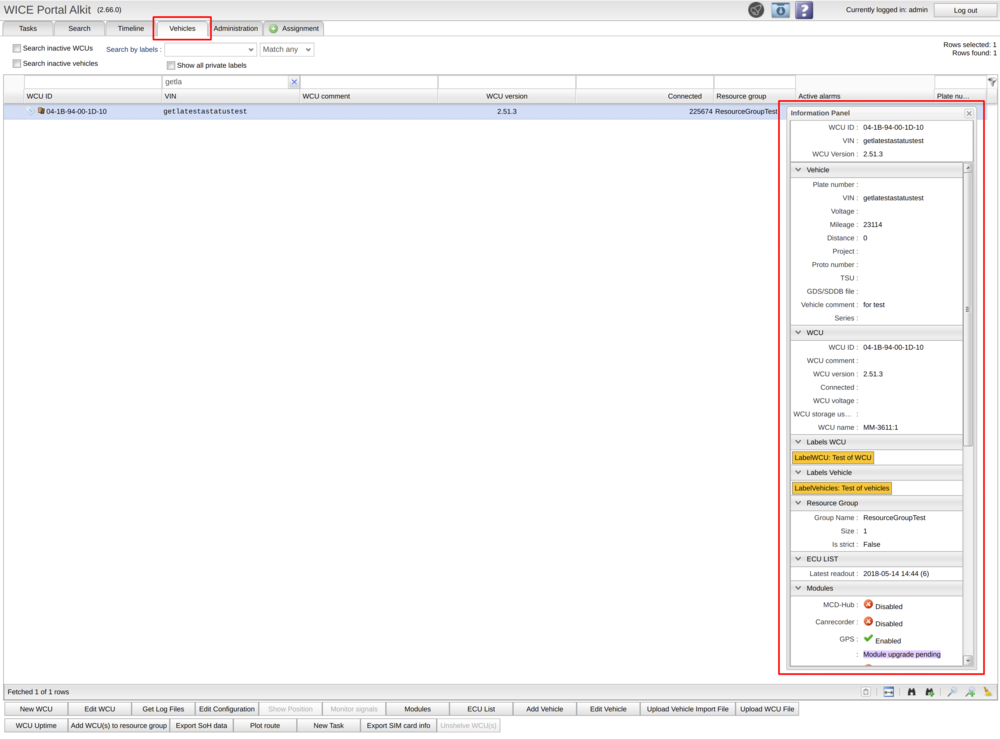Information Panel
The Information panel is a window in the vehicles panel where more information about the vehicle and WCU is displayed. Click on the button in the toolbar to open the window and select a row in the vehicles panel to show the information about that specific WCU/vehicle. Information is updated every time a new row is selected.
The window can be customized:
- Close and reopen again by the button in the bottom toolbar.
- Resize by dragging the window in the bottom right corner.
- Move by clicking and holding on the header “Information Panel” at the top of the window.
The Information panel contains information that is split into separate sections. Each section can be expanded/collapsed except the header. Sections that is displayed in the panel:
- Header that will always show on the top even if the user scrolls down. Information in header:
- WCU ID for the wcu.
- VIN for the Vehicle.
- WCU version of the WCU.
- Vehicle information.
- WCU information.
- Labels WCU. Displays all labels with value that is connected to the WCU.
- Labels Vehicle. Displays all labels with value that is connected to the vehicle.
- Resource Group. This shows information if the wcu that is selected is part of a resource group or if it is a resource group that is selected:
- Group Name: Name of the resource group
- Size: Number of WCU that is connected to the resource group.
- Is strict: Shows true/false if the resource group is strict.
- ECU List. Displays the date and number of changes for the 5 latest readouts for the State of Health assignment. Read more about ECU list here.
- Modules. Shows which modules are active and the status message for the upgrading for each module.