Debug level
Revision as of 15:32, 2 February 2022 by Loe.Lindstrom (talk | contribs)
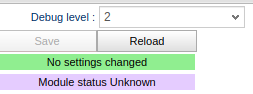
The debug level chooser which can be reached through Vehicles, choosing a vehicle and pressing the button "Modules" and choose any module.
Debug level - when configured in any of the modules - refers to the level of logging that the WCU will output when handling the task related to the module. The lower the level the less logging will occur.
There are ten log levels - 0-9 and the following is logged at each level:
- 0:
- 1:
- 2:
- 3:
- 4:
- 5:
- 6:
- 7:
- 8:
- 9:
As an illustration, if e.g. a File Fetcher task is created when the debug level is set to 9 in the File Fetcher Module. Then the WCU will produce logs for levels 1-9 regarding its handling of the File Fetcher task.