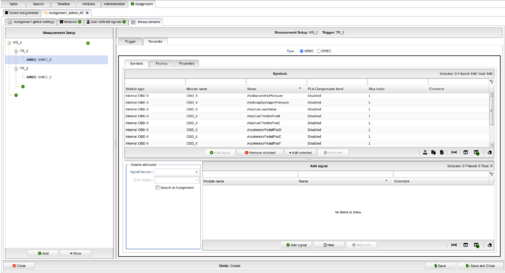New features in v2.83
Assignment editor signal reader increase limit on comment
Characters that are allowed in a signal reader assignment are increased from 200 to 2000.
Assignment editor signal reader general improvement
Signal reader has gotten some new features and design:
- Measurement setup grid is smaller and in a tree structure to leave more space for Recorder/Trigger
- Counters for selected, filtered and total rows in the top right corner are added to several lists.
- Signal recorder:
- Symbols grid shows more columns and are searchable.
- Views are added to personalize column order and size.
- Able to remove multiple signals at the same time
- Upload and copy are moved out to the symbols list.
- Can edit multiple signals with skip factor at the same time.
- Add signals for the recorder has a new design.
- Improved performance on large signals list.
Read more about Assignment editor here.
Assignment editor for IDC
Ethernet capture assignment update and improvements
WCU status now shows more assignments
LPD assignment validation and update capability
Previously, uploaded measurement task files for LPD (xls, xlsx files) were not validated in any way. Hence, a problem with the file was not spotted until the user tried to handle the task in the app. This was a bit tiresome as this meant that you needed to upload yet another task measurement file which was fixed. The uploaded file is now validated in order to make sure that the measurement task file can be handled by the app. In addition, the measurement task file can now be updated via "View Task" and then press the "Edit" button and upload a new measurement assignment task.