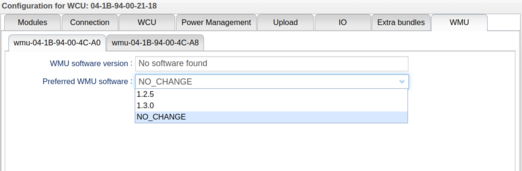New features in v2.90
Support for WireGuard VPN on the WCU
There is now support to configure a WireGuard VPN network for the WCU. In the tab "Connection" in the WCU configuration the section "VPN" is visible. The settings are enabled/disabled and a field where the VPN group name is entered. The group name is used to know which group of peers the WCU can communicate with.
Support vehicle announcement for XCP in Signal Reader
In signal reader modules with interface XCP_TCP or XCP_UDP IP and port can be set to static, from A2L file or Vehicle announcement (new). Read more about signal reader here.
Support for Vehicle Communications Forwarder (VCF) settings for resource groups
Support for VCF has been extended to be configurable on a resource group level. Read more about VCF here.
Support for vehicle settings templating
There is now support for vehicle templates when editing or creating a vehicle. Read more about it here.
Improved assignment review process
We have enhanced the review process in the portal, allowing users to now utilize it directly within the assignment itself. Read more about it here.
Support to update the WMU software remotely
There is now support for configuring WMUs to set preferred software version. If a preferred software version has been set, once the WMU reports back its corresponding software version it is displayed in the WMU software configuration. The WMU software configuration can be found in the WMU tab of the WCU configuration. Read more about WMUs here.
Support to enable or disable the WCU to use ethernet activation
Under the edit configurations windows in the vehicles tab you can find a new checkbox in the IO tab. This checkbox enables or disables the WCU to use ethernet activation.