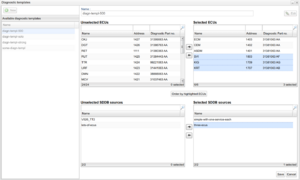Difference between revisions of "New features in v2.75"
Jump to navigation
Jump to search
| Line 1: | Line 1: | ||
== New way of handling diagnostic references for vehicle profiles == | == New way of handling diagnostic references for vehicle profiles == | ||
[[File:Edit-diag-ref-edit-mode.png|thumb|The dialog for editing diagnostic references - a new way to choose ECUs for a vehicle profile.]] | [[File:Edit-diag-ref-edit-mode.png|thumb|The dialog for editing diagnostic references - a new way to choose ECUs for a vehicle profile.]] | ||
Before, one and only one diagnostic reference file (sddb- | Before, one and only one diagnostic reference file (sddb-file) could be connected to a vehicle profile. This release introduces a new way of choosing which ECUs and software versions that are associated to a vehicle profile. It is also possible to combine multiple files for a vehicle profile or manually add/remove single ECUs. | ||
This functionality is reached through [[Vehicle Profiles|the Vehicle Profiles tab]] and how to manage it is described in the section [[Vehicle Profiles#Edit diagnostic reference - Manage active signals connected to the vehicle profile|Edit diagnostic reference]]. | This functionality is reached through [[Vehicle Profiles|the Vehicle Profiles tab]] and how to manage it is described in the section [[Vehicle Profiles#Edit diagnostic reference - Manage active signals connected to the vehicle profile|Edit diagnostic reference]]. | ||
Revision as of 13:40, 13 April 2022
New way of handling diagnostic references for vehicle profiles
Before, one and only one diagnostic reference file (sddb-file) could be connected to a vehicle profile. This release introduces a new way of choosing which ECUs and software versions that are associated to a vehicle profile. It is also possible to combine multiple files for a vehicle profile or manually add/remove single ECUs.
This functionality is reached through the Vehicle Profiles tab and how to manage it is described in the section Edit diagnostic reference.