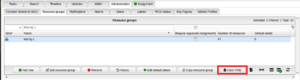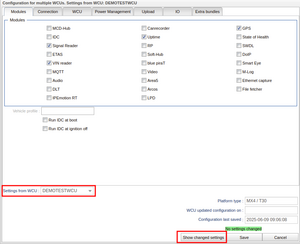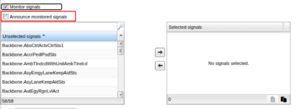New features in v2.94
Support for labels in vehicle templates
As of version 2.94.0, the Vehicle Template panel supports adding labels to vehicle templates. Read more about it here.
Extend WCU history to account for more changes
Two new columns have been added to the WCU history: "Type of Change" and "State".
- Type of Change indicates whether the update involved a configuration change, a tools change, or a label change.
- State reflects the WCU’s status at the time of the change, such as "In Operation".
You can read more about these updates here.
Configurable tester address for signal reader, IDC, SoH and vinreader
The SignalReader, IDC, State of Health, and VINReader modules have all been updated to include a new field called 'Tester Address.' In the VINReader module, this field is visible only when the ID reader method is set to SPA 29. Additionally, the Tester Address field is available only with WCU version 2.94.0 or later. Read more about it here
Fetch PINs from PIE
As of version 2.94.0 for portals with Vehicle Communication Forwarder (VCF) enabled, it will now be possible to get PINs from PIE for the WCUs in a group via Administration->Resource groups. This will save any found PINs that can then be applied to the VCF's configuration for each WCU in the group. Read more about configuring VCF here.
New column for WCU state in Vehicles Tab
A new column has been introduced to the Vehicles tab that will show the current state of the WCU.
Support for SOVD IP Address in the WCU configuration
As of version 2.94.0, you can enter either an IPv4 address or a physical ID in the 'SOVD IP Address' field located under the Connection tab in the WCU configuration settings. This field is only visible when the WCU is running version 2.94.0 or later. This is only enabled for customers needing support for the function.
Support to update a subset of WCU configuration variables
You can now edit the configuration of multiple WCUs simultaneously. When doing so, the same configuration editor will appear, but with a few new additions. A new "Show Changed Settings" button allows you to easily track any modifications you've made. Additionally, a new dropdown menu labeled "Settings from WCU" lets you select which WCU’s configuration you want to edit from. More importantly, only the configuration settings changed will be applied to the WCUs, all other configuration settings will be untouched.
Support for new platform Kvaser Edge
There is support for a new WCU platform called Kvaser Edge.
Support for admins to download description files
If you are an admin and the function is turned on, you have the opportunity to download the vehicle description files found in the Administration->Vehicle Profiles panel.
New alarm when a shelved WCU tries to connect with a vehicle
An alarm is raised when a WCU is in any of its shelved states and tries to connect with a vehicle. The category is 'wcu::state::shelved::connect'.
Support for show signal info for all signals in assignment editor
Frame names in add signals for assignment editor
You can now view the frame name for both CAN and LIN signals directly within the "Add Signal" dialog for a recorder. Additionally, you can also bring out frame names for signals in the recorder by simple right clicks and select the column “Frame name”.
Improved assignment editor permission
We've upgraded the assignment permission settings to give more control.
Previously, assignments could only be marked as private or public. Now, you can assign user-specific permissions to allowing selected users to access private, public, or both types of assignments. Read more here.
Improved handling of copy assignment
We’ve improved the Signal Reader Assignment copy functionality in the Assignment Creator.
The new version ensures a more reliable experience when duplicating assignments and preventing the process from getting stuck.
Support to see when a label was associated with a resource
There is now support to see at what time a specific label was associated with a resource.
Support to search for empty values in label columns
You can now search for the absence of values in your label columns in various places.
Cybersecurity settings
For the WCU a bunch of cybersecurity settings are available.
- Disable USB ethernet interfaces
- Lock Signal Reader's Signal Broker communication to localhost
- Disable the SSH daemon
- Root password checks to prevent too weak passwords
- Software firewall on the WCU
Instant downloads of multiple files
From version 2.94 the previous background zipping of files described in Downloading Files is no longer needed. Instead the downloading starts immediately when clicking the "Get all files" button in Tasks Tab or the "Download" button in the Search Tab.
Improved CAN frame logging in Signal Reader
The CAN frame logging has been improved to support CANFD frame logging and to support finalization of MF4 frame logs in recovery mode.
Support to announce monitored signals to third parties
There is now support to also announce monitored signals to any of the queue types JMS, IBM MQ and Kafka. For this to happen this support must be enabled in the wcu-service as well and is not enabled for all customers.