New features in v2.94
Support for labels in vehicle templates
As of version 2.94.0, the Vehicle Template panel supports adding labels to vehicle templates. Read more about it here.
Extend WCU history to account for more changes
Two new columns have been added to the WCU history: "Type of Change" and "State".
- Type of Change indicates whether the update involved a configuration change, a tools change, or a label change.
- State reflects the WCU’s status at the time of the change, such as "In Operation".
You can read more about these updates here.
Configurable Tester address for sigread, idc, SoH and vinreader
The SignalReader, IDC, State of Health, and VINReader modules have all been updated to include a new field called 'Tester Address.' In the VINReader module, this field is visible only when the ID reader method is set to SPA 29. Additionally, the Tester Address field is available only with WCU version 2.94.0 or later. Read more about it here
Fetch PINs from PIE
New column for WCU state in Vehicles Panel
Support for SOVD IP Address in edit configuration
As of version 2.94.0, you can enter either an IPv4 address or a physical ID in the 'Sovd IP Address' field located under the Connection tab in the Edit Configuration settings. This field is only visible when the WCU is running version 2.94.0 or later. This is only enabled for customers needing support for the function.
Support to update a subset of WCU configuration variables
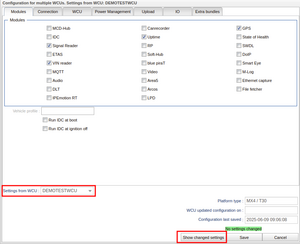
You can now edit the configuration of multiple WCUs simultaneously. When doing so, the same configuration editor will appear, but with a few new additions. A new "Show Changed Settings" button allows you to easily track any modifications you've made. Additionally, a new dropdown menu labeled "Settings from WCU" lets you select which WCU’s configuration you want to edit.
Support for new platform Kvaser
There is support for a new platform called Kvaser.
Support for admins to download description files.

If you are an admin and the function is turned on, you have the opportunity to download the vehicle description files found in Administration->Vehicle Profiles panel.
New alarm when a shelved WCU tries to connect with a vehicle
An alarm is raised when a WCU is in any of its shelved states and tries to connect with a vehicle. The category is 'wcu::state::shelved::connect'.
New assignment editor permission
Support to see when a label was associated with a resource
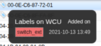
There is now support to see at what time a specific label was associated with a resource.