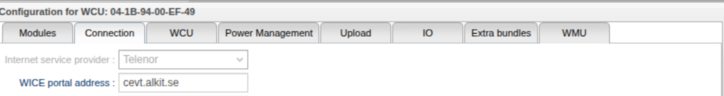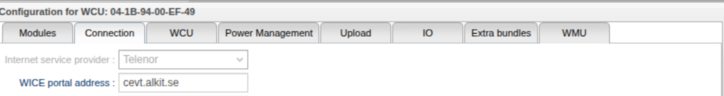
| Internet Service Provider (ISP)
|
Which ISP to use when multiple SIM cards are installed
|
| WICE portal address
|
The server that the WCU should use for fetching new tasks etc.
|
Remote Login
Error creating thumbnail: Unable to save thumbnail to destination
| Enable
|
To be able to remotely login to the WCU you must first enable the functionality by checking this box.
|
| Server
|
The remote login proxy server to be used.
|
| Username
|
Username to be used when doing remote login.
|
WLAN
| Enable
|
If set, the WCU will try the WLAN connection first when communicating with the portal.
|
| Type of WLAN
|
Option for configuring the WCU as a WLAN client or as a WLAN Access Point.
|
Client
Error creating thumbnail: Unable to save thumbnail to destination
| SSID
|
The primary name associated with the WLAN that the WCU should connect to.
|
| Passphrase
|
Password for the WLAN connection.
|
| Security
|
Option for setting the Security protocol to WPA2 personal or WPA2 PEAP.
|
| WPA2 Personal
|
Read more about WPA2 here.
|
| WPA2 PEAP
|
Read more about PEAP here.
|
| Identity
|
The Identity is used in PEAP in order for the authenticator to choose the correct authentication server to process the credentials.
|
| Certificate
|
Certificate used for network access authentication.
|
Access Point
Error creating thumbnail: Unable to save thumbnail to destination
| SSID
|
The primary name associated with the WLAN Access Point.
|
| Passphrase
|
Password for the WLAN AP connection. Must be at least 8 characters long and contain no spaces.
|
| Country Code
|
The country code for the country where the WCU will be acting as a WLAN Access point.
|