DLT Module: Difference between revisions
Jump to navigation
Jump to search
No edit summary |
No edit summary |
||
| Line 1: | Line 1: | ||
[[File:Screenshot from 2021-09-10 15-24-16.png|alt=Settings for the DLT module|thumb|Settings for the DLT module]] | [[File:Screenshot from 2021-09-10 15-24-16.png|alt=Settings for the DLT module|thumb|Settings for the DLT module]] | ||
The settings for the DLT module consists of two parts. First, you must enter an address in order for the WCU DLT client to be able to connect to the DLT daemon running in the vehicle. Secondly, a port must also be set. A default port is chosen for you but | The settings for the DLT module consists of two parts. First, you must enter an address in order for the WCU DLT client to be able to connect to the DLT daemon running in the vehicle. Secondly, a port must also be set. A default port is chosen for you but can change it if necessary. In the illustration on the right you can see the settings available. | ||
Revision as of 13:38, 10 September 2021
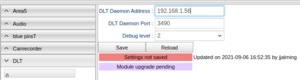
The settings for the DLT module consists of two parts. First, you must enter an address in order for the WCU DLT client to be able to connect to the DLT daemon running in the vehicle. Secondly, a port must also be set. A default port is chosen for you but can change it if necessary. In the illustration on the right you can see the settings available.