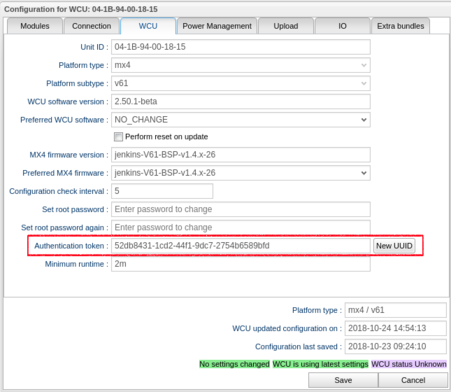WCU authentication token: Difference between revisions
Jump to navigation
Jump to search
No edit summary |
No edit summary |
||
| Line 1: | Line 1: | ||
{| class="wikitable" style="float:right; margin-left: 10px;" | |||
| '''WCU version''' | |||
|- | |||
| 2.46 and later | |||
|} | |||
The WCU configuration (reached via the [[Vehicles|Vehicles panel]]) contains the possibility to administer the WCU authentication token used for USB sticks on the WCU. | The WCU configuration (reached via the [[Vehicles|Vehicles panel]]) contains the possibility to administer the WCU authentication token used for USB sticks on the WCU. | ||
Press the '''New UUID''' button, shown in Figure 1, to generate such an authentication token. Remember to click '''Save''' to save the generated token. | Press the '''New UUID''' button, shown in Figure 1, to generate such an authentication token. Remember to click '''Save''' to save the generated token. | ||
[[File:WcuConfigAuthToken.png|left|thumb|451x451px|Figure 1: WCU configuration with authentication token]] | [[File:WcuConfigAuthToken.png|left|thumb|451x451px|Figure 1: WCU configuration with authentication token]] | ||
Revision as of 11:37, 1 November 2017
| WCU version |
| 2.46 and later |
The WCU configuration (reached via the Vehicles panel) contains the possibility to administer the WCU authentication token used for USB sticks on the WCU.
Press the New UUID button, shown in Figure 1, to generate such an authentication token. Remember to click Save to save the generated token.